The is article provides instructions on how to generate and schedule reports within the Gator portal, which are available to all subscribers.
How to Generate a Report:
- Log in to https://gator.net.au/.
- Click the "Report" button in the top left corner menu bar.
- Click the "Plus" sign button, which will open the "Report Properties" window.
- Enter a name for your report.
- Under the "Type" section, select the report that best suits your needs from the list provided below.
- Under "Objects," you can select one or multiple objects for your report.
- Choose your desired format (HTML, PDF, or Excel).
- Select the time period and click "Generate" to create a one-time report.
How to Schedule Reports:
If you wish to schedule a report to be sent via email, use the "Schedule" section and ensure that you do not change the settings under the "Time Period" section. After entering your email address, click the "Save" button.
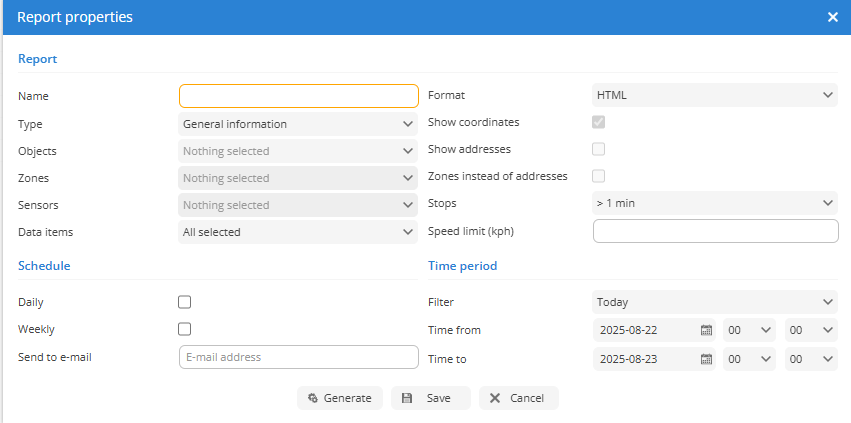
Available Report Types:
- General information
- General information (merged)
- Object information
- Current position
- Current position (offline)
- Drives and stops
- Travel sheet
- Mileage (daily)
- Overspeeds
- Underspeeds
- Zone in/out
- Events
- Service
- Driver behavior (RAG by object)
- Driver behavior (RAG by driver)
- Graphical reports:
- Speed
- Altitude
- Ignition
- Sensor
- Map reports:
- Routes