Thanks for being a subscriber!
If you've sold the car or wish to cancel this trackers subscription for some reason, we fully support that.
Cancel any Subscription.
- login to gator.net.au and
- Click on "Add Subscription" button on the left, then select the appropriate "Manage Subscription" link for the subscription you longer wish to renew.
- Select the option "Do not Auto Renew"
- Select "Save"
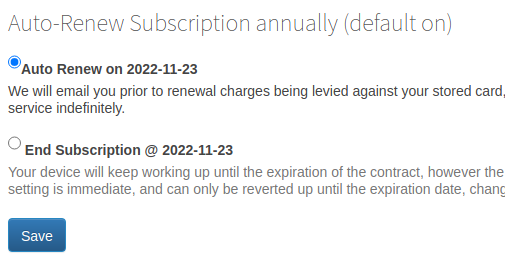
Undo a cancellation ?
Changing that back to Auto Renew will resume the subscription and resume charging you annually, as per the agreement. However: If you wait until AFTER a cancelled subscription has ended you will no longer be able to resume. To rectify this, you must contact us to remove the subscription entirely, then setup a new one.
Important note: If you sold your vehicle with the tracker in it, you should immediately cancel your subscription and delete the object from your account. It is very likely that you have a legal obligation to do this before they take possession.