- Please login to https://gator.net.au/
- Click on "Settings" button (on the top left hand corner menu bar).
- Select "Event Triggers" tab and click on Plus sign (Button) then it will pop up the "Event Properties" window.
- Please set following values under "Event Properties"
- Name : Whatever you weant to call it Ex: Ignition On / Engine On / Gator Engine Status /GATOR GTKPRO2 Engine on.
- Type : Select "Sensor" from the drop down menu.
- Object : Select your preferred Object.
- Depending on routs : leave as off if you do not want to select a route.
- Routes: previous values was off. therefore, you would not be able to change this and it would be greyed out (nothing Selected).
- Depending om Zones : leave as off if you do not want to select a Zones.
- Zones: previous values was off. therefore, you would not be able to change this and it would be greyed out (nothing Selected).
Under Parameters and sensors : Select "ACC Status" and from next drop down menu select " > " (equal sign) and on text box type 0 (Zero) Then press the + sign button and SAVE button.
Please don't forget the "Notification" tab on "Event Properties" and set preferred email address and mobile number.
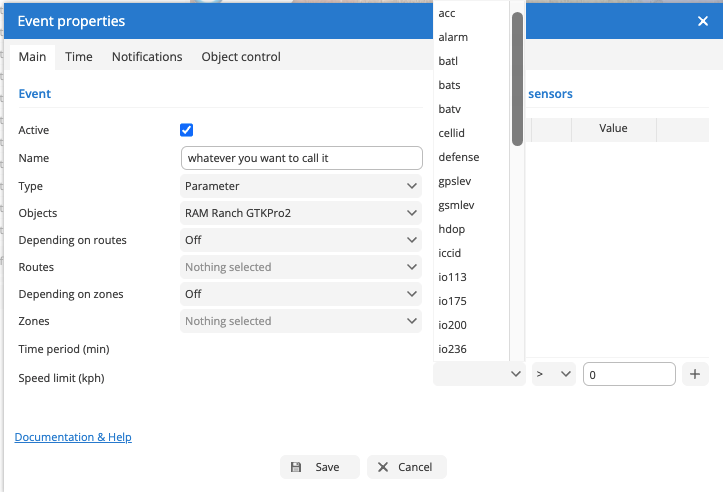
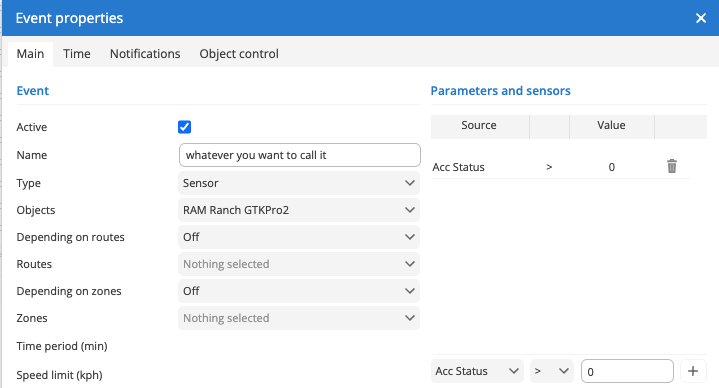
Acc/Ignition whilst technically different are interchangeable in this regard. In fact Ignition is actually more accurate because that how we have wired it with the newer model integrating the ignition cut system. In both New and old models you can just do it from the sensor value is >0 I did the same sensor with the same name for both new and old models called Acc Status (Type Ignition ( ACC) , the type is the Servers “Type”. If they have a legacy item like the Gtrak4QB or Gtrakpro you should have this sensor suit pre loaded. [Graphical user interface, application, table Description automatically generated]
When this sensor suit is loaded ( with that “Type Ignition (ACC)) you will note that in the object list a little engine icon appears and goes green when ignition is detected like so.![]()
If the sensor is not present it looks like this on the exact same type of device
![]()
you need to have that working as a first up. Then you just create a trigger like so. [Graphical user interface, application Description automatically generated] If you have done the Above correctly when you hit the source list drop down it will be there. Then add the logic and hit plus.