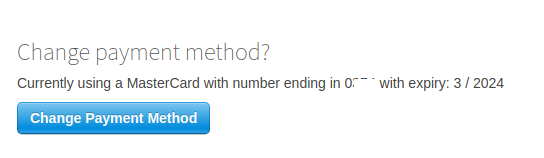If you've been a subscriber for a while (Thanks!), then it's likely you'll need to update your stored credit card at some point.
Our payments processor (Stripe) will send you a reminder email about a month before hand. Or, we will contact you directly if there is a problem with the stored card.
How to change the card used for ALL your subscriptions:
- Login to gator.net.au (Must be done in the desktop)
- Click on "Add Subscription" button on the left, then select ANY of your "Manage Subscription" links.
- Click the "Change Payment Method" button, and enter the new card details.
- From then on, Gator/Stripe will use that card for ALL of your subscriptions, so you only need to do it once.
The button looks like this on a manage subscription page: