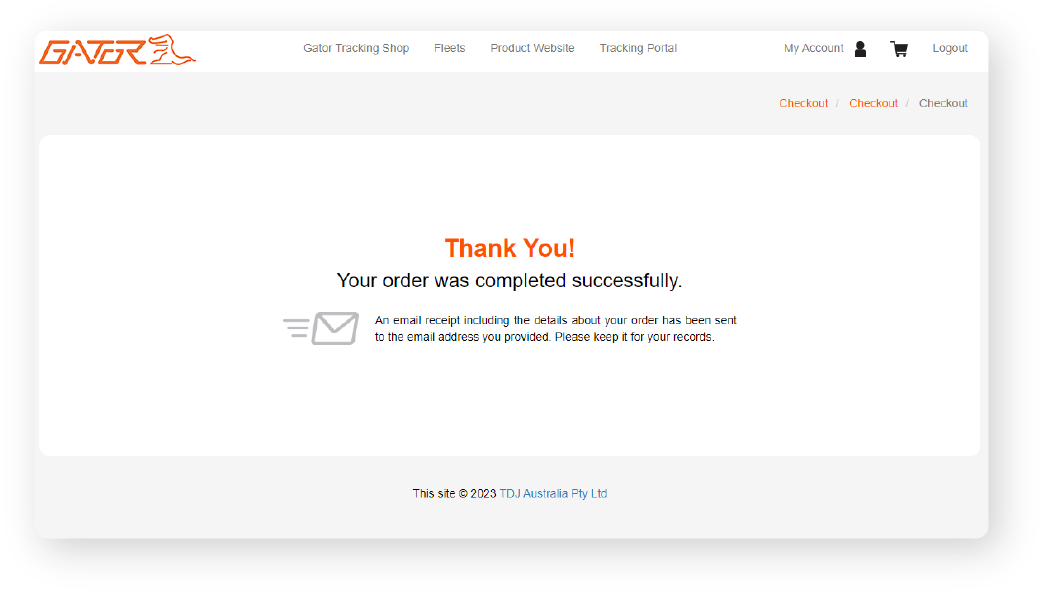Purchase Process for Gator Tracking at
GTKPRO2
shop.gator.net.au
STEP 1
Click on Login
Note this is the same details as your Gator.net.au account.
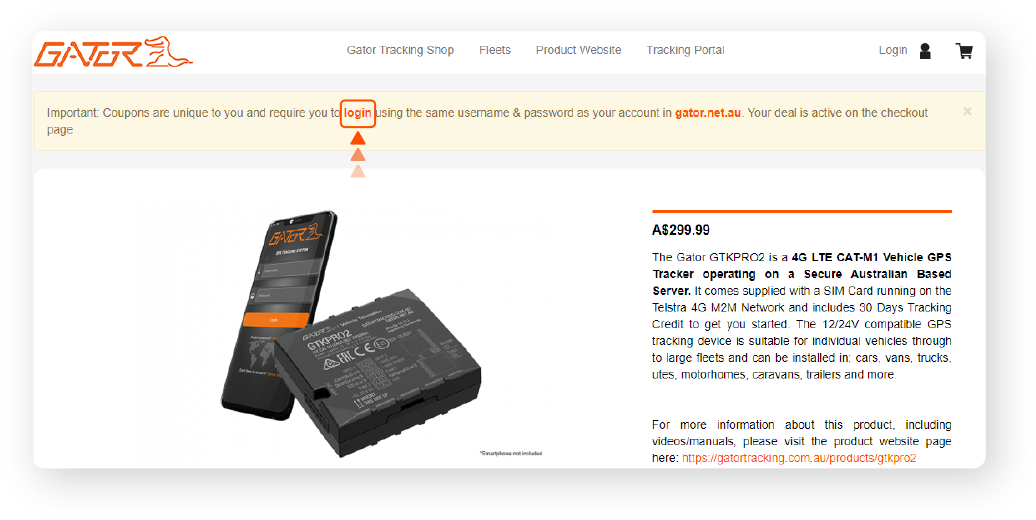
STEP 2
Enter your email address and password
Fill in your details to login.
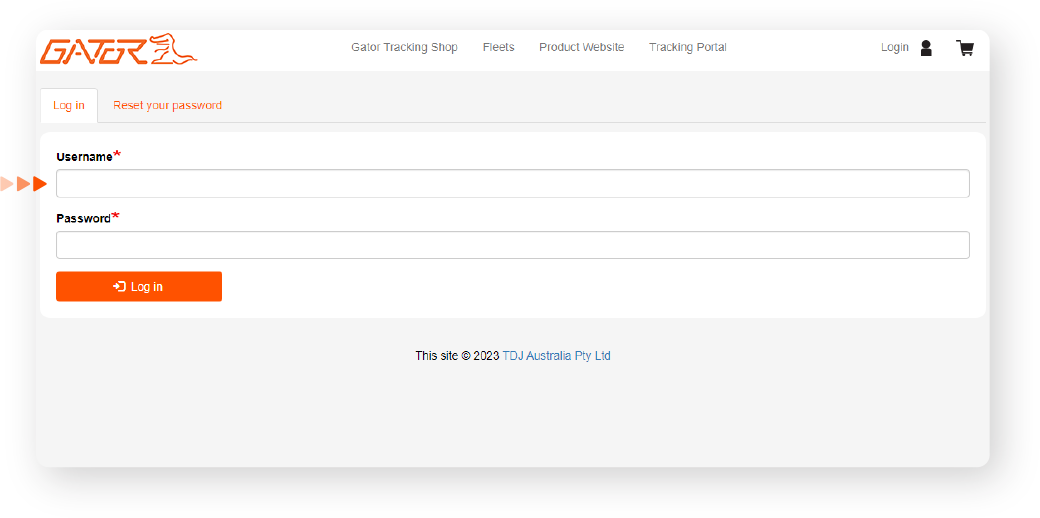
STEP 3
Click on the Log in
Click on the Log in button.
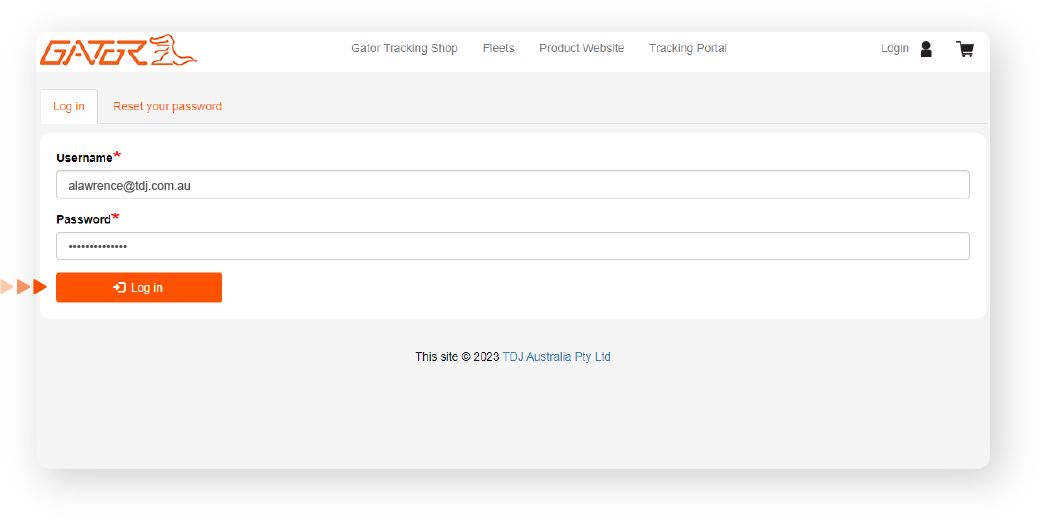
STEP 4
Click on Gator Tracking Shop
Click on Gator Tracking Shop.
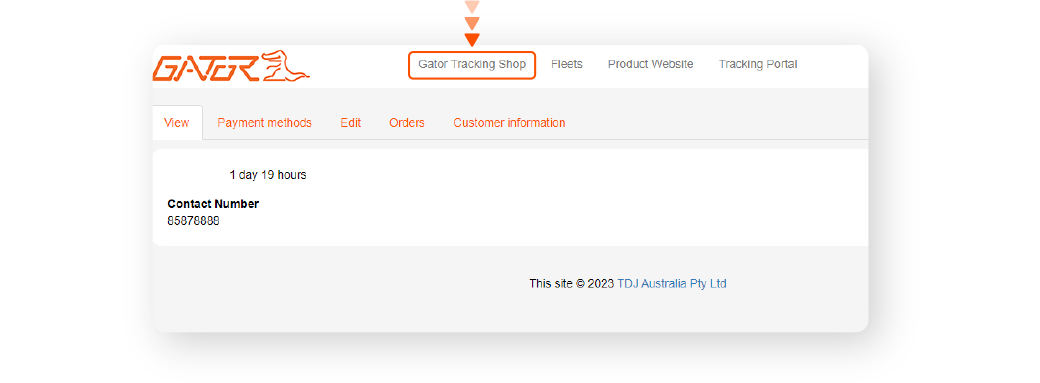
STEP 5
Paste your Coupon into the Coupon field
Paste or Type the coupon that was emailed to you.

STEP 6
Click on Add to cart
After adding the coupon, Click on Add to cart.

STEP 7
Click on your cart
After the coupon has been entered you will have a green banner advising that you have added a GTKPRO2 to your cart.
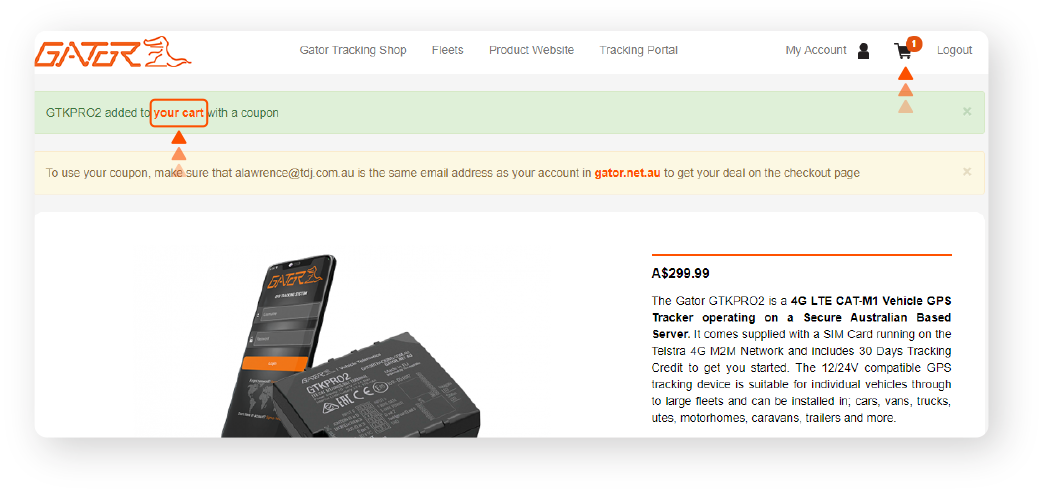
STEP 8
Click on Checkout
Note: Promo will be applied after clicking the Checkout button.
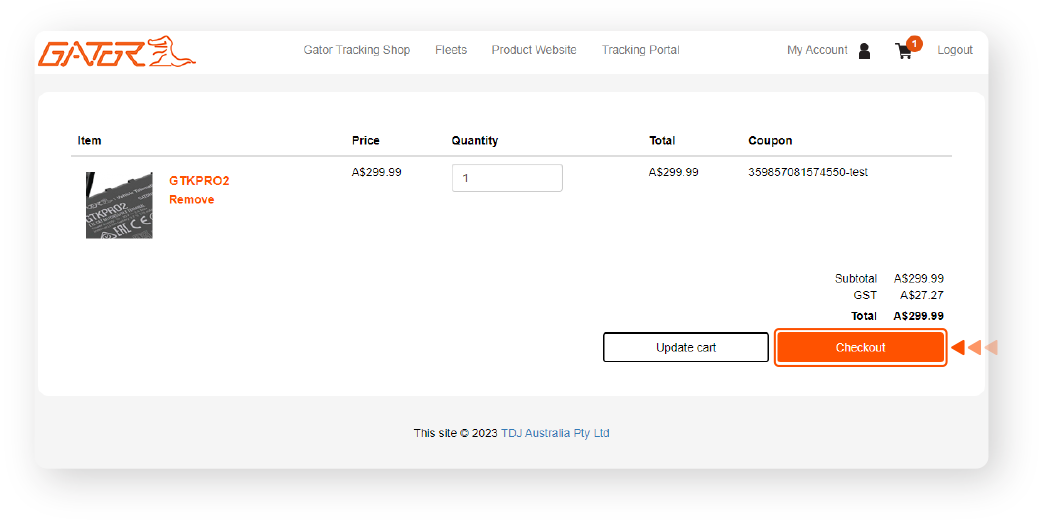
STEP 9
Type in your shipping information
Add your shipping information.
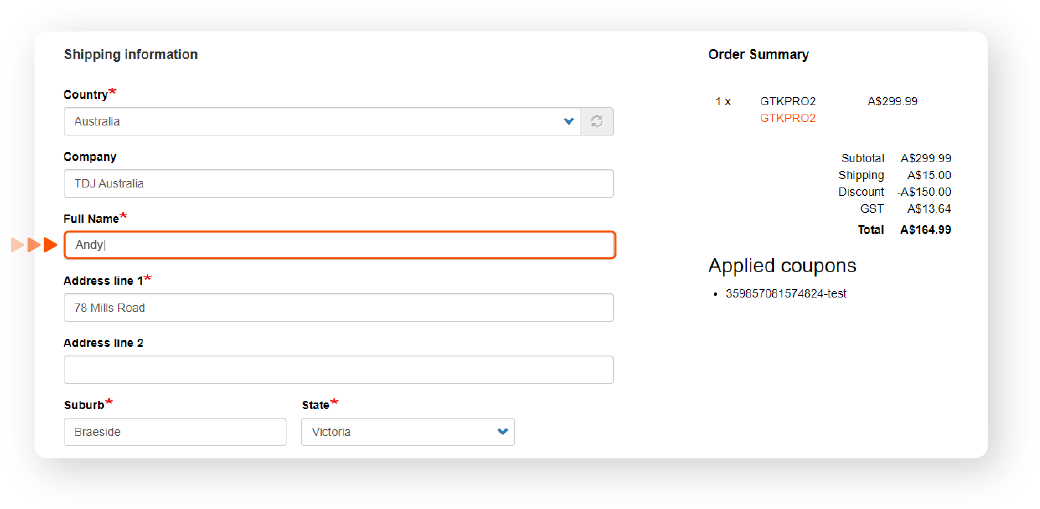
STEP 10
Select your payment method and enter credit card details
Select your payment method and enter credit card details.
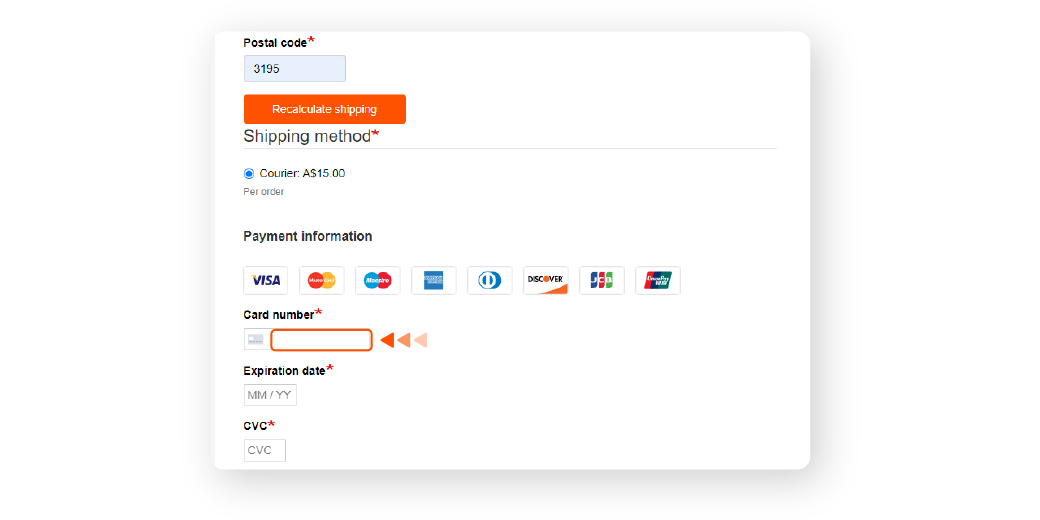
STEP 11
Click on Continue to agreement
Proceed by continuing to the agreement page.
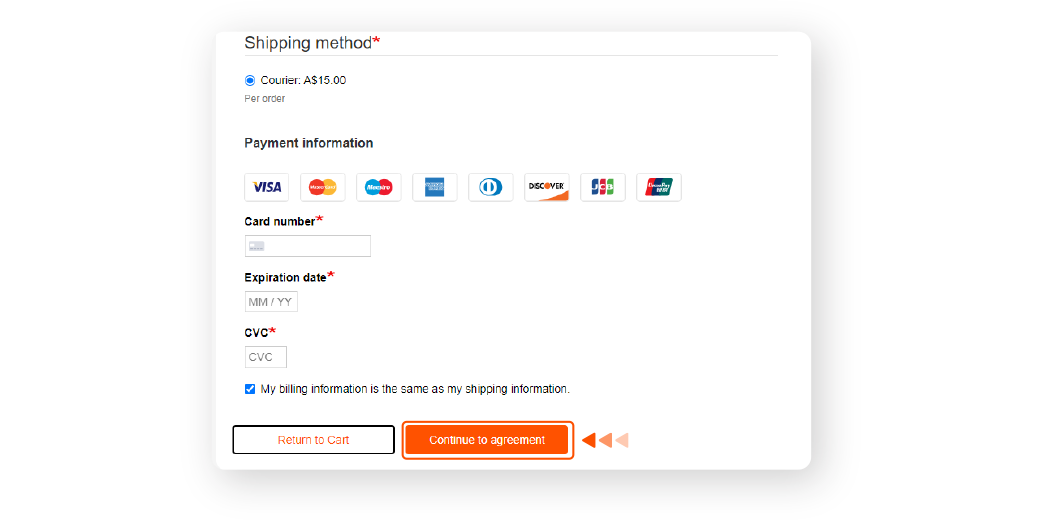
STEP 12
Check the boves to advise that you have read and accept the terms and conditions
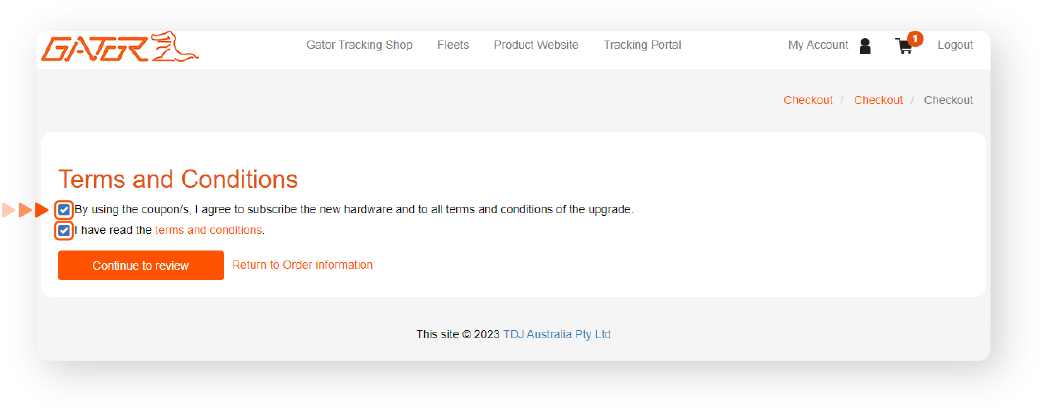
STEP 13
Click on Continue to Review
Click on Continue to review.
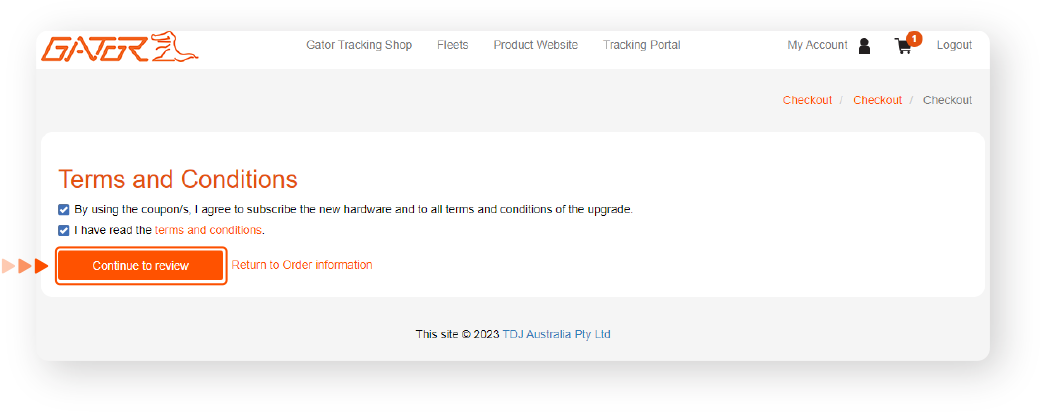
STEP 14
Click on Pay and complete purchase
Click on Pay and complete purchase.

STEP 15
You’re all done!
You're all done!