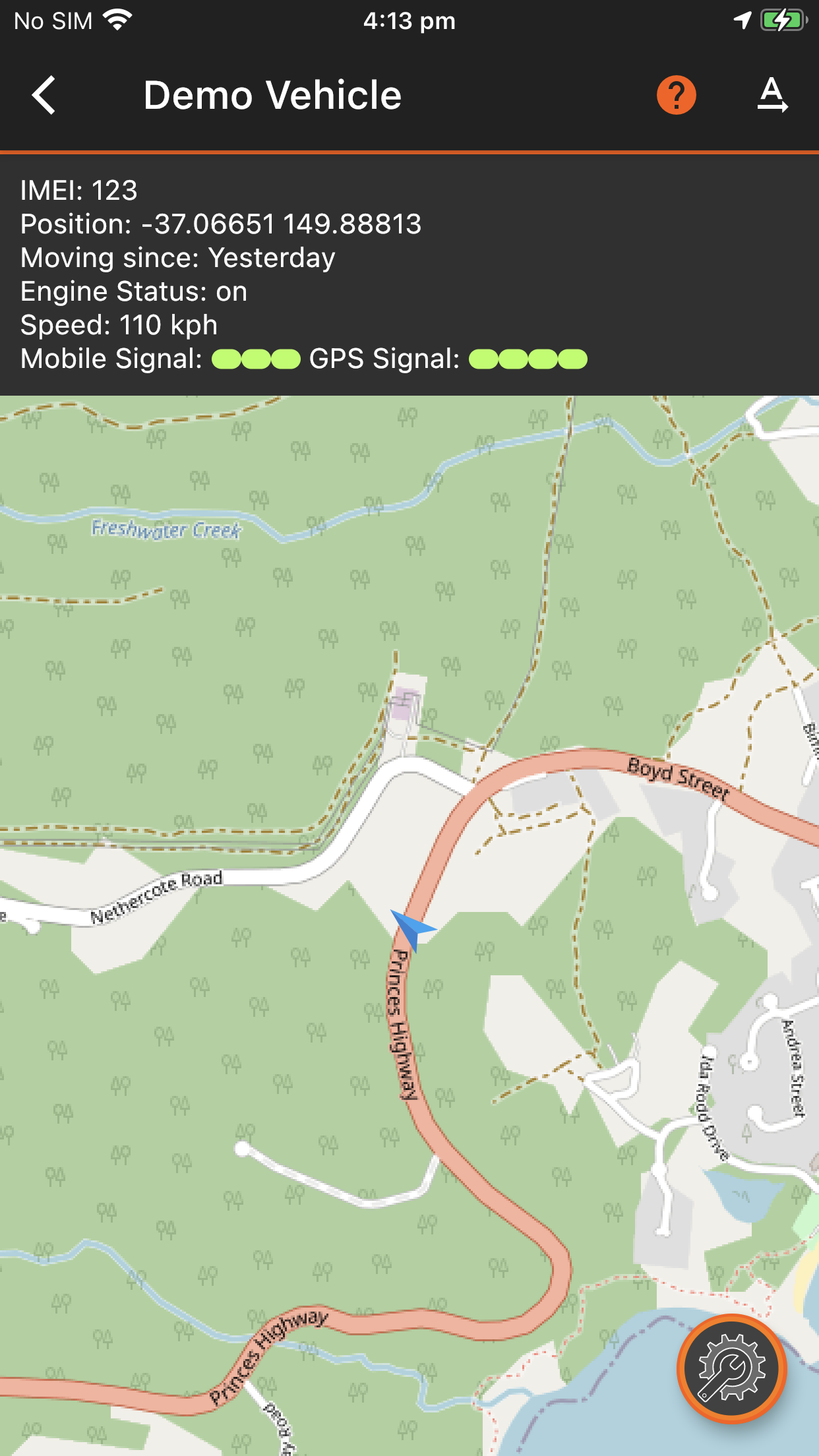Your new tracking device should already be configured and ready to connect to our server, you only need to install the SIM.
Information
The GTKPRO2 Is already configured to connect to the SIM provided and to our tracking server. No configuration is required, simply insert the SIM card and install into the vehicle.