Crucial
Site Features - Options
Important Information
Other Topics
SIM Cards
Yes.
All Gator GPS Tracking Systems require a sim card so they can communicate with the tracking server.
The sim card that is supplied with the unit is the ONLY one that will allow the tracker to function.
Third party sim cards will not work with Gator trackers, you must use the supplied SIM card.
If you are late subscribing after the included 30 days, the SIM may get disabled.
However, simply logging onto the gator tracking portal and pressing on the "Add Subscription" option and paying the subscription will automatically activate the SIM card and your service will re-activate within a short amount of time (approx 30 minutes)
Subscriptions
Subscription is required on Gator Tracking Devices, please visit gatortracking.com.au/subscriptions for more details.
First you must set up an account on our tracking portal gator.net.au. During set up you can choose to subscribe, however if you do not want to subscribe to the service right away you can choose to subscribe at anytime in the first 30 days through the tracking portal. The initial 30 day included use does limit certain features of the system, it can be beneficial to subscribe right away.
Thanks for being a subscriber!
If you've sold the car or wish to cancel this trackers subscription for some reason, we fully support that.
Cancel any Subscription.
- login to gator.net.au and
- Click on "Add Subscription" button on the left, then select the appropriate "Manage Subscription" link for the subscription you longer wish to renew.
- Select the option "Do not Auto Renew"
- Select "Save"
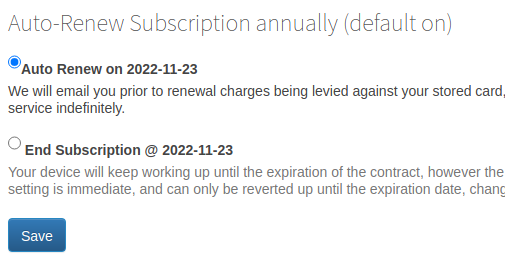
Undo a cancellation ?
Changing that back to Auto Renew will resume the subscription and resume charging you annually, as per the agreement. However: If you wait until AFTER a cancelled subscription has ended you will no longer be able to resume. To rectify this, you must contact us to remove the subscription entirely, then setup a new one.
Important note: If you sold your vehicle with the tracker in it, you should immediately cancel your subscription and delete the object from your account. It is very likely that you have a legal obligation to do this before they take possession.
Please call for technical assistance Tel (03) 85878898
If you've been a subscriber for a while (Thanks!), then it's likely you'll need to update your stored credit card at some point.
Our payments processor (Stripe) will send you a reminder email about a month before hand. Or, we will contact you directly if there is a problem with the stored card.
How to change the card used for ALL your subscriptions:
- Login to gator.net.au (Must be done in the desktop)
- Click on "Add Subscription" button on the left, then select the "Change Payment Method" button, and enter the new card details.
- From then on, Gator/Stripe will use that card for ALL of your subscriptions, so you only need to do it once.
Hardware
We've tested a GTKPRO2 with good mobile coverage while driving on a freeway, it lasted about 44 minutes (unplugged from all wires while driving).
We anticipate inner-city driving or in areas with less dense mobile coverage the power consumption to transmit and the greater information density transmitted should consume more power and therefore decrease the life of the internal battery. For best tracking, we highly encourage you to keep the internal battery connected, and the car battery fully charged.
For other devices, the battery life will be considerably less.
We've tested a GTKPRO2 that was stationary/not-moving and found a fully charged internal battery lasted approximately 3 hours.
Tests were conducted in good mobile coverage areas in a non-moving vehicle until the battery was 100% depleted and no longer talking to the server/network.
For best results, we encourage you to keep the internal battery connected and charged, and the vehicle battery connected and fully charged.
While we are unsure how someone will cut the power cable to the tracker without triggering the motion/movement sensors, if you are really worried about this, we suggest you use the low battery level trigger and be alerted to this unique situation. Unknown faults/shorts in the electrical system can and do happen, so knowing about them has to be good. This would be quite useful if you find yourself jump-starting the car more than once as there could be a problem with the charging or battery itself!
Note: Other tracking hardware will not last this long. Mobile coverage will also determine the life of the battery as the harder the transceiver has to work the more power it will consume.